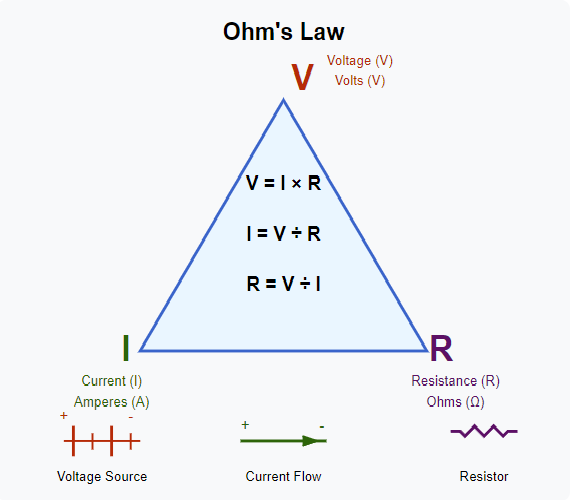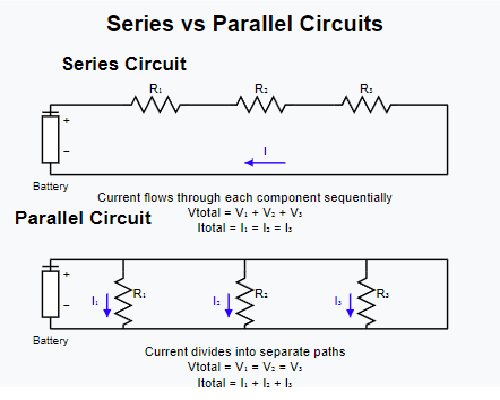Lesson 1: Build a Simple LED Circuit
This lesson introduces students to basic electronics by building a simple LED circuit powered by a coin cell battery.
Objectives
- Understand current flow and polarity in a circuit.
- Identify LEDs, resistors, and batteries.
- Safely build a basic circuit using simple components.
Materials
- 1x Breadboard (or cardboard + copper tape)
- 1x Coin cell battery (CR2032) or AA battery pack
- 1x LED (any color)
- 1x 330Ω resistor
- Tape or clips for temporary connections
Instructions
- Insert the LED into the breadboard. Identify the long leg (anode) and short leg (cathode).
- Connect the resistor in series with the LED’s anode.
- Attach the coin cell battery to power the circuit (positive to the resistor, negative to the cathode).
- Observe the LED lighting up.
Visual Guide